January 8, 2021
Have you ever had a song’s melody stuck in your, but you are unable to search for it because you do not know the lyrics? If you have, Google has launched a feature that will prevent you from encountering the same dilemma ever again. This feature is called “Hum to Search,” and as its names suggest, it will enable you to find a song by humming online.
If you are interested in knowing more about what it is and how it works then, you are on the right page. In this article, you will discover the function and benefits of Google’s new “Hum to Search” feature.

The new “Hum to Search” feature from Google is now available and compatible with the latest Android and iOS devices. There are 20 language options for Android devices while it’s only available in English for iOS. But, Google plans to broaden the scope of language in the feature as more development will be integrated into it.

This newly launched feature utilizes machine learning models. It works by transforming audio into a number-based sequence that represents a song’s melody. It will then compare the melody of that input by humming to existing songs on the internet.
According to Google, they have trained artificial intelligence software using various sources. This means that it is not only able to compare the hum of song melody but also human singing and whistling.
It is also designed to still be able to identify the songs despite the vocal quality and instrument since it uses a numeric sequence. This means that this feature will still work properly for people who have trouble maintaining the appropriate pitch level.
Today, with the latest launching of Hum to Search, music recognition is made easier and faster. It is also now responsive to multiple commands when using Google Assistant on Android mobile devices.
The Hum to Search feature of Google is a result of its extensive research on music recognition technology that was launched in 2017 as Now Playing in Pixel 2. It used deep neural networks to bring always-on and low-power music recognition on handheld devices.
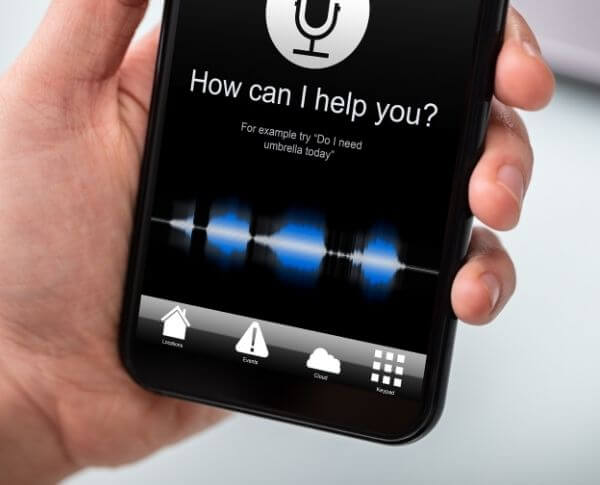
In the development of now playing, Google’s primary goal was to make an efficient yet small music recognizer that requires minimal fingerprints to track in the database. This will allow music recognition to run on mobile devices without necessarily needing an internet connection.
However, Now Play was beneficial as a music recognizer but it also provided accuracy and efficiency for Sound Search, which was developed prior to the extensive use of deep neural networks.
The new feature that solves the problem of how to find a song by humming is fairly easy to use. Here are the steps on how it:
To effectively use this feature, make sure that you hum near your microphone, and it should last for around 10-15 seconds at least. If humming is difficult for you, you could also sing or whistle to melody, and you will still get results from Google.

The same steps also apply if you are using Google Assistant. Once your device processes your hum, Google will provide you with a list of songs that match the melody that hum. From there, you can start playing the result to confirm if it is what you are looking for. Short and simple, right?
Having a melody stuck on your head might not be that big of a deal, but it can certainly be annoying and frustrating after some time. Luckily, there is now a solution from Google that recognize the song by humming.
On top of that, it is available on new devices for both Android and iOS which makes it very accessible and it’s very easy to use. Furthermore, more upgrades on this feature will be seen in the feature, such as wider language options and faster results.

We accept phones that are re-financed or not paid off as long as they are not blacklisted.
Sell My Device
We accept devices in a variety of conditions, including damaged or even broken devices.
Sell My Device
5855 W Silver Spring Dr. Milwaukee WI 53218

(414)236-2867
(414)236-2867
Business Hours
Monday to Sunday - 9am to 9pm

North Oak Shopping Center 6810 W. North Ave Chicago, IL 60707

(773)413-7087
(414)236-2867
Business Hours
Monday to Sunday - 10am to 6pm

info@swifttechbuy.com