April 22, 2019
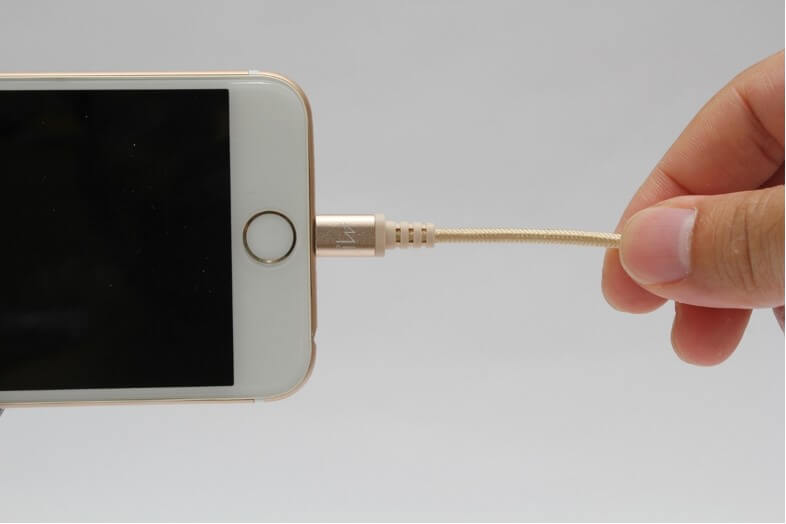
We’ve all been there. You leave your phone to charge and come back a half-hour later only to find your battery at 15 percent. Not only is it frustrating, but you start panicking about your phone: is something wrong with my phone? Am I going to have to buy a new, expensive charger now? This didn’t happen before, why now? If you’ve struggled with a slow charging phone or tablet, you are not alone. Cell phone owners commonly face this problem, but often can’t figure out why. Slow charging has an explanation, and there are even solutions for it.

By now, you have probably figured out that not all lightning cables were created equal. Sure, the USB cable that came with your phone was super fast, but inevitably you lose it or wear it out. Knock-off lightning cables can be painfully slow. So, if your current lightning cable came out of mystery box full of cords, it might be the culprit behind your slow charging phone.
Dust can be quite sneaky—have you taken a sideways look at your coffee table recently? Just like dust inexplicably collects on household items, it can clog the nooks in your smartphone as easily. A thorough, gentle cleaning of your phone’s lightning port may be the remedy to your slow charging phone.
If you’ve suspected that your laptop charges your phone slower than a wall plug, you were on to something. According to Android Pit, the quickest way to charge your smartphone is by plugging the cable directly into the wall socket. That not only goes for computers but for wireless charging as well. So if you’ve got an available wall socket, use it!
Speaking from personal experience, using the wrong adapter directly impacts the speed of your phone charge. While it’s best to stick with the original adapter that came with your phone, you may end up losing or damaging it. In that case, Android Pit recommends that you try to buy the same type of adapter that came in your phone’s original packaging.

Figuring out why your phone charges slowly is only half of the work. The other half is doing something about it. Just because your phone charges slowly now does not mean you can’t change that. We have gathered a few recommendations for your that may help your phone charge faster.
Hands down this is the quickest way to charge your phone. You may have even done that instinctively before. It just makes sense. When your phone is turned off, all background functions stop, so you’re not draining your battery while it charges. Even putting your phone on Airplane Mode will help it charge faster than it would otherwise.
So, this is my true story of the day: I once had a phone that I charged in the fridge. The phone was bad, and it kept heating up and shutting off every time I charged it, so that was my solution. The best part is that it worked. The ideal temperature to charge your phone, according to CBS News is between 62°F and 72°F. Of course, you don’t need to get as extreme as I did and use the fridge, but something as simple as removing your phone case decreases its temperature, reports CBS News.
If something is wrong with your phone battery, there is no doubt you’ll know. If your phone takes forever to charge only to die a couple of hours later, you may be dealing with a bad battery. Other signs may be a phone that randomly turns off or a battery that overheats for no apparent reason. If you have an Android phone, you can easily order a new battery online. If you own an iPhone, then you will probably have to make a trip to the Apple Store for mobile battery replacement. Of course, taking good of your battery can help you avoid such a trip altogether.
If your lightning cable is the problem, invest some money in a USB 3.0 cable. Yes, there are different types of USB cables! USB 3.0 is the latest and fastest of them. If your charger uses a USB 2.0 cable, you can replace it with a USB 3.0 cable for a faster charge. But there is a catch. Your USB cable only works as fast as your USB port. So if your computer has a USB 2.0 compatible port, your investment may not be worth it.
We all want to charge our phones faster, but do we want to charge them overnight? While fast charging is convenient, many fears that it will ruin their phone’s battery. Fast-charging is not just the opposite of slow charging; it refers to USB chargers that provide additional power to speed up the charging process. Done by itself, fast charging is not very damaging, but when left to charge overnight, it can degrade your battery life. Overnight charging is generally not recommended, even for slow charging phone. The best thing to do is to unplug your phone when it charges fully.
No one wants a slow charging phone. After all, the whole point of smartphones is to keep up with an increasingly fast lifestyle. But this is an easily solvable problem. You may only need to use one of the tips mentioned above or you need to combine it with another. But if you’ve done everything and your phone still charges at a snail’s pace, it might be time for an upgrade.

We accept phones that are re-financed or not paid off as long as they are not blacklisted.
Sell My Device
We accept devices in a variety of conditions, including damaged or even broken devices.
Sell My Device
5855 W Silver Spring Dr. Milwaukee WI 53218

(414)236-2867
(414)236-2867
Business Hours
Monday to Sunday - 9am to 9pm

North Oak Shopping Center 6810 W. North Ave Chicago, IL 60707

(773)413-7087
(414)236-2867
Business Hours
Monday to Sunday - 10am to 6pm

info@swifttechbuy.com