March 3, 2021
Your valuables deserve to be secure and Apple understands this. This is why Apple devices that run on iOS7 or above have security features to ensure a safe and secure experience in your use of the device. The Activation lock is one of such security features previously available only on iPhone but now available on Mac too.

The Activation Lock is a component feature of the ‘Find My’ app designed to prevent a stranger from using your Phone even if it gets lost or stolen. It prevents the iPhone from being set up until the owner’s details are typed into the device. Once Find My [device] is turned on, Activation Lock automatically turns on. Even if you erase your data remotely, Activation Lock will continue to keep your iPhone secure.
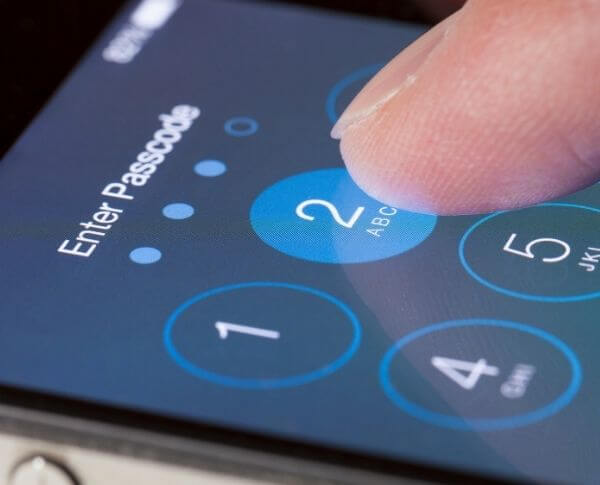
Once you turn on the Find My feature of your iPhone, your Apple ID is saved on Apple’s servers and linked to that particular device. That password will be required before you can turn off Find My meaning that if your device is stolen, the person will be unable to erase, reactivate, or use your device. Activation Lock is a major feature of iPhone and works in the background to make it difficult for anyone to use or sell your device.
Well, your Apple ID is your email address with which you can sign in and access all Apple services. That should be easier to remember. The more difficult one is the password. If you do forget this one, then you can reset it from your Apple ID account page. If for some reason, you cannot remember your Apple ID and are unable to reset your password, you’ll lose access to your Apple account. This is why it is advised that you visit your Apple ID account page time and again so you can review and update your information.
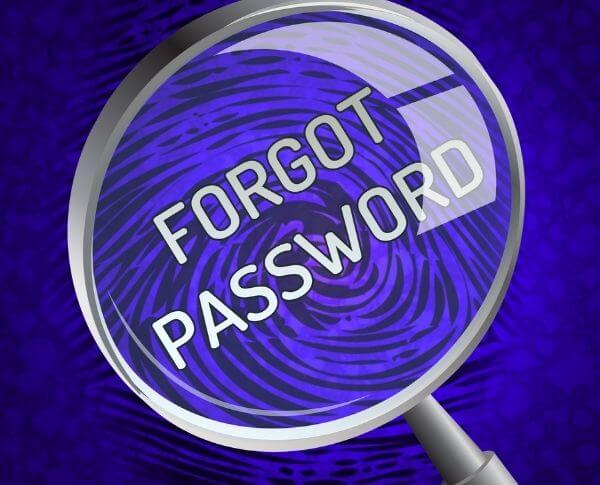
The Activation Lock is a good feature to safeguard your device. However, even with your device in your possession, you may be locked out and need to remove the activation lock. There are different reasons why this may happen. It could happen if you erased your device without first disabling the Activation Lock. It may also happen if you put your device in Recovery Mode and restore it without signing out of iCloud. If any of these happens, then you can be the legitimate owner of the device and still be locked out.
What you need to regain access to your device after getting locked out is quite simple. Several different ways to remove the activation lock are covered below
Fixing this error is quite easy. All you need is to input your Apple login details. Once you do so, you will regain complete access to your device.
Again, software issues may cause you to put your phone in recovery mode and then restore it. If you forget or are unable to sign out of your iCloud account before doing this, your device is likely to remain locked. Just enter the same Apple ID and password that you used when you set up the device.
Perhaps you bought a used iPhone only to realize that there is still an Activation Lock on it. If you can meet up with the seller, then he can input his login details and that will be all. But what happens when both of you cannot meet up? There is a way to get the iPhone unlocked remotely. Simply ask the seller to follow the steps below
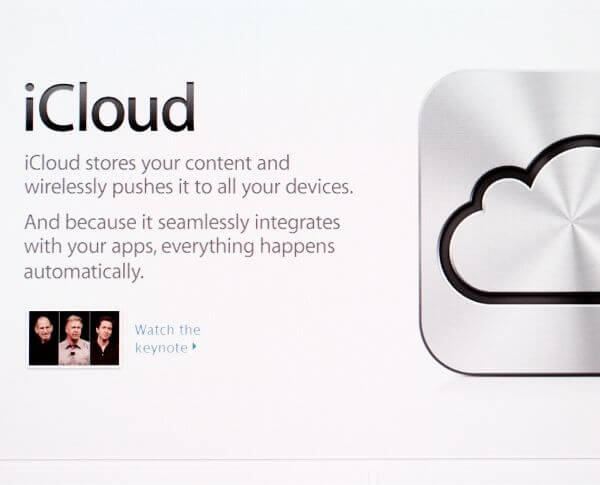
It’s possible that you bought your device from a third-party service and do not know the identity of the owner. For example, purchasing your device through a pawn shop, a GameStop, eBay, etc. So how do you fix a case where you have been locked out? Luckily, there are third-party services that claim to be able to bypass the activation lock. In reality, many are sham outfits but there are also real outlets that do the same. Try finding one that offers a guarantee for their service. Usually, you would need to pay for this service.

Apple has a ‘Turn off Activation Lock’ web page on their self-service iCloud Activation Lock support portal. This allows you to request support. Apple will unlock your device for you remotely if you can show proof of ownership. You will need to show a receipt that confirms that you are the owner of the device. Apple will then carry out a further check to determine if the device has been reported as stolen. If Apple is 100% sure the device is yours, then it will be unlocked. Otherwise, it will remain as is.
By using any of the quick tips above, you should be able to remove the activation lock on your iPhone and have it ready for use as you may please.

We accept phones that are re-financed or not paid off as long as they are not blacklisted.
Sell My Device
We accept devices in a variety of conditions, including damaged or even broken devices.
Sell My Device
5855 W Silver Spring Dr. Milwaukee WI 53218

(414)236-2867
(414)236-2867
Business Hours
Monday to Sunday - 9am to 9pm

North Oak Shopping Center 6810 W. North Ave Chicago, IL 60707

(773)413-7087
(414)236-2867
Business Hours
Monday to Sunday - 10am to 6pm

info@swifttechbuy.com