June 29, 2022
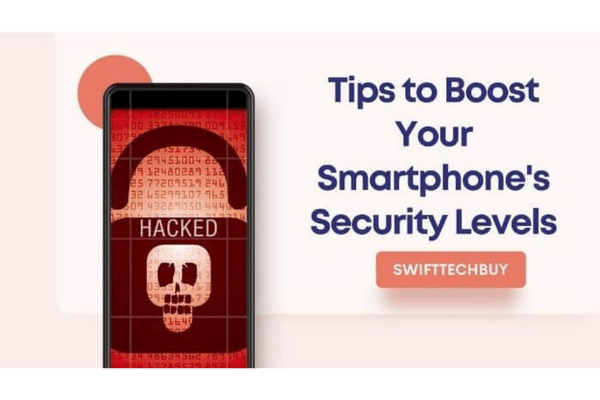
Smartphones aren’t always secure, and we all know it. New ways to hack into devices and steal information are being developed every day. So, what should you do to prevent being a victim of a phone hack or other sort of phone security abuse?
Our customers often complain of strange applications installed on their phones they don’t even remember installing, weird text messages and links being sent from their phone contacts, the battery running out too soon, etc.
In most cases, it is the result of their smartphone being infected with malware. Unfortunately, no matter how good or popular your phone is, it can get hacked, and there’s not much you can do about it.
Malware is malicious software that can infect your device and give hackers access to your personal information or allow them to control your device remotely. Malware can be installed on your device without you even knowing it, so it’s important to understand how it can get on your device and what you can do to prevent it.
In this post, we will share some basic ways to improve your smartphone’s security level and protect your device from malware.
Installing an antivirus is the best way to keep your phone safe. Purchase software that can scan apps before installing and has real-time protection. Don’t be fooled by free or inexpensive anti-virus programs; they may do more damage than good. Popular antivirus like Avast, AVG, Bitdefender, and Kaspersky is quite popular in the space.
Not everyone needs to buy an anti-virus. Apple and Andriod both have their level of built-in security. You can consult a professional phone reseller or your carrier to see if they recommend a certain type of anti-virus for your device.
For android devices, there is a pre-installed app called Google Play Protect. It automatically scans your device and apps for security threats and notifies you if it finds anything suspicious.
Similarly, Apple devices have built-in malware protection called XProtect. It uses signatures to detect known malware and blocks it from running on your device.
The importance of having a strong password cannot be stressed enough. Passwords are the first line of defense in securing your phones, choose a strong password that is difficult to guess or crack. Try not to use the same password for more than one account and change your password more frequently.
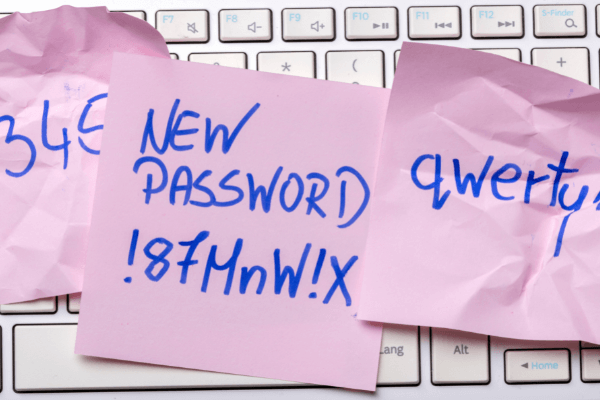
It is also important to keep your password safe. Do not write it down or store it in some file on your computer. You can use password managers like LastPass or 1Password to store (and generate) strong passwords.
Many of us use our phones for more serious work like banking transactions and even office work. A VPN (Virtual Private Network) is the way to go if you want to ensure the advanced safety of your data.

VPN encrypts all the traffic and routes it through a tunnel so that your ISP can’t see what you’re doing.
For example, you went to a coffee shop or an airport lounge and wanted to use the free Wi-Fi. By connecting to the VPN first, you will encrypt all your data before it leaves your device. That means that even if a hacker can intercept your data, they will not be able to read it.
There are many different VPN apps available for both Android and iOS devices. The more popular ones include ExpressVPN, NordVPN, Surfshark, Cyberghost.
Multi-factor or Two Factor Authentication is the easiest security measure one can take to protect the data. It adds an extra layer of security by requiring two or more forms of authentication to log in.
With MFA, even if someone knows your password, they can’t access your account unless they have another piece of information that only you should have access to—such as a code sent to your email or text message.
Most websites and platforms provide the option of setting up Two Factor Authentication these days. But if not, there are apps like Authy or Google Authenticator that can act as your second factor and restrict unnecessary login attempts.
A screen lock might appear to be an unnecessary precaution, but it can prevent your device from being accessed in case it is misplaced or stolen. There are several ways to secure your lock screen, including using a PIN, password, or pattern. Most phones even come with advanced options like a fingerprint and face scanner.
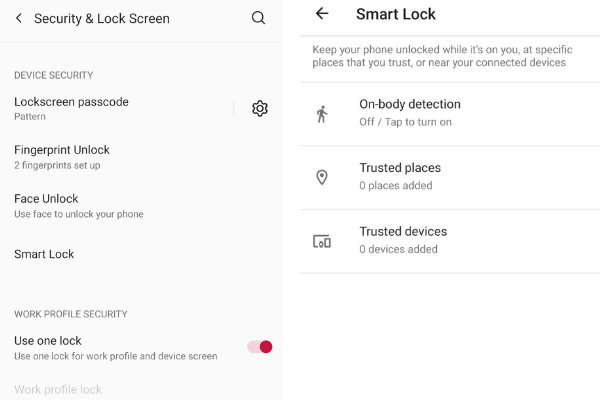
Some phones even offer additional security like “Smart Lock,” which uses locations, faces, and devices you trust to keep your phone unlocked when it’s safe.
Check your phone’s security settings to see which one is right for your smartphone and set it up accordingly.
We make payments on our phones almost every hour. Keep in mind that, when making a payment, double-check to see if the app has been certified by the app store.
As far as possible, avoid using public Wi-Fi networks to make payments. If you must use public Wi-Fi, make sure to use a VPN. In addition, only make purchases through secure websites that use HTTPS encryption.
According to a (source), 1.3 million Google accounts were hacked in 2016 through fraudulent Android app installation. In the Gooligan hacking campaign, around 13.000 devices were infected daily through apps.
It’s critical to be selective about which applications you install on your smartphone. Only download apps from official app stores such as the Google Play Store or the Apple App Store, and avoid downloading them via search engines or direct references and links.
Also, keep an eye on each app’s permissions. For example, when installing a new app, you may be asked to allow it access to your contacts, location, camera, mic, and other sensitive data. Only grant these permissions if you trust the app and know it needs access to that data to function properly.
As an assignment, today go to your installed applications’ settings and turn off any unnecessary permissions!
Do you find installing updates bothersome and time-consuming? Well, we have to break it to you that it is one of the most important things you can do to keep your phone and data safe.
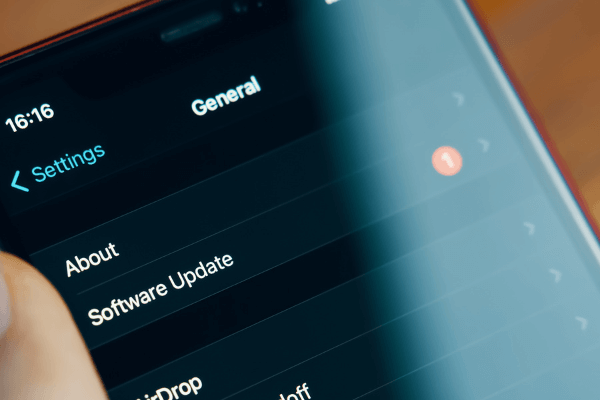
Updates usually include security patches that close up any loopholes or vulnerabilities in the system that hackers could exploit. So whenever there’s an update available for your iOS or Android device, install it as soon as possible.
The same goes for apps—make sure you’re using the latest version of each app, as developers often release updates that address security concerns.
You can set your apps to update automatically in the background by going into the settings on your device or individual app store.
Phishing is a form of social engineering fraud that targets user information, such as login credentials and credit card numbers. The perpetrator uses emotional tactics to gain the trust of the victim and persuade him or her to open an email, instant message, or text message from someone claiming to be a trustworthy entity. Click-bait articles, which are phony news stories or exaggerated headlines intended to entice people to click on such links, are also prevalent.
These links result in malware installation and soon they will have access to your phone and stored data including your banking data.
Never click on links or open attachments from suspicious emails or text messages to avoid falling victim to a phishing scam.
Public USB charging ports are everywhere, from airports to restaurants. They’re convenient, but they’re also a security risk. When you plug your phone into a public charger, you could be giving hackers access to your device.

Hackers can install malware onto public chargers that will infect your device when you plug it in. This type of attack is called “juice jacking.” Once your device is infected, the hacker can gain access to all of your sensitive data.
To protect yourself from juice jacking, only charge your phone at home or in the office using a wall charger. If there is an emergency and you need to charge your phone in public, only use power banks to charge your phone.
A remote device locator uses GPS to track the location of your device – quite useful if you lose your phone. login to your Google or Apple ID from another device and you can view the location of your device on a map. Some apps even allow you to remotely lock or wipe your device if lost or stolen.
Android devices have a built-in service called Android Device Manager that can be used to locate lost devices. iPhones and iPads have a similar service called Find My iPhone.
Both services are free to use and relatively easy to set up.
Almost all smartphones these days come with an automatic backup feature. This is typically a cloud-based service that saves a copy of your data (including contacts, photos, and videos) in case you lose your phone or get damaged.

Activating automatic backup is a good idea, even if you’re not worried about losing your data. That’s because it can also help protect you from ransomware attacks. Ransomware is malware that locks you out of your device until you pay a ransom.
If your device gets infected with ransomware, you can usually restore your data from the backup and avoid paying the ransom.
Apple and Android both can automatically back up your data to the cloud. You might have to purchase additional storage from Google or Apple if you want to save more than what’s included for free.
When prompted, many of us click “save password” without thinking twice. But this convenience comes at a cost to our security. If your device is lost or stolen, anyone who finds it will have access to all your saved passwords.
It’s best to turn off the “save password” feature and enter your passwords manually each time you log in to an account.
You’re opening up a potential security vulnerability whenever you leave your Wi-Fi or Bluetooth enabled. That’s because hackers can use these features to gain access to your device without your knowledge.
To reduce the risk of being hacked, it’s important to turn off Wi-Fi and Bluetooth when you’re not using them. You can usually do this by going into the settings menu on your device.
Rooting your Android phone or jailbreaking your iPhone has a number of advantages, such as allowing you to customize it, downloading apps that aren’t approved, etc. But think carefully before doing it, it can make your devices vulnerable.
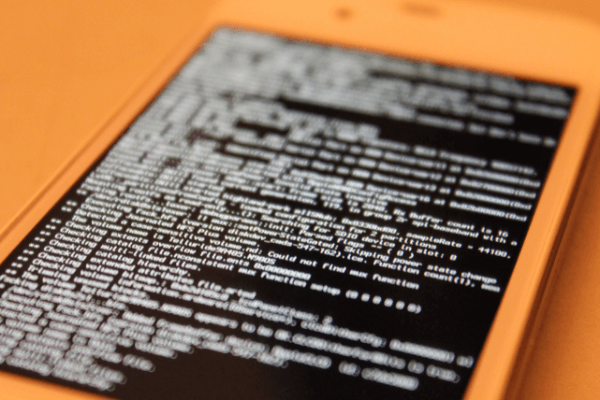
Many carriers will also refuse to provide warranty and support if you jailbreak or root your phone. We personally recommended avoiding jailbreaking or rooting our customers!
Following the tips above, you can help keep your mobile device safe from hackers and other security threats. But remember, there’s no such thing as perfect security. So even if you take all the precautions, there’s still a chance your device could be lost or stolen.
If that happens, make sure to report the loss or theft to your carrier right away. Then, they’ll be able to deactivate your device and prevent it from being used on their network. And if you have a remote device locator app installed, you can download your data from your lost or stolen device.
Fingerprints are one of the most secure forms of biometric authentication. This is because they are unique to each individual and cannot be duplicated.
There are a few things you’ll want to consider when choosing a VPN for your phone:
– Ease of use: You’ll want a VPN that is easy to set up and use.
– Compatibility: Make sure the VPN is compatible with your phone’s operating system.
– Security: Choose a VPN that uses strong encryption to protect your data.
– Speed: A VPN can slow down your Internet connection, so you’ll want to choose one that offers fast speeds.
– Pricing: Compare the cost of different VPNs to find one that fits your budget.
Although the iPhone’s security measures are often thought to be more secure than those of Android smartphones, it is not entirely safe. For example, in 2014, a high-profile iPhone hacking incident involved celebrities’ photographs.
Android these days is pretty similar in terms of security. Both platforms have come a long way in recent years, and there are now several security features that are available on both iOS and Android.
In the end, it’s important to remember that no platform is completely secure. The best way to protect your data is to use a strong password and avoid downloading apps from
Yes, you can scan your phone for viruses using a mobile security app. We recommend using an antivirus app that is designed specifically for smartphones. These apps can help protect your device from malware and other threats.

We accept phones that are re-financed or not paid off as long as they are not blacklisted.
Sell My Device
We accept devices in a variety of conditions, including damaged or even broken devices.
Sell My Device
5855 W Silver Spring Dr. Milwaukee WI 53218

(414)236-2867
(414)236-2867
Business Hours
Monday to Sunday - 9am to 9pm

North Oak Shopping Center 6810 W. North Ave Chicago, IL 60707

(773)413-7087
(414)236-2867
Business Hours
Monday to Sunday - 10am to 6pm

info@swifttechbuy.com