February 24, 2021
Ever since Apple started to make AirPods in 2016, one can’t but wonder how we previously survived with earphones. This beautiful creation combines an intelligent design with crystal clear sound and the latest connectivity technology. However, with this technological masterpiece, there is another problem; it’s so easy to misplace one or both of your AirPods owing to their small size and the fact that they are cordless. Thankfully, Apple has something to take care of just this kind of scenario.

Even if you lose your AirPods, there is an easy way to find or track them with the ‘Find My’ feature on iDevices. No other app or service on the Apple Store can help you find, track or flag your device. In this article, we will cover how to find your missing AirPods, the limitations, and how you can take advantage of this feature.
If you have access to your iPhone, but you do not know where your AirPods are, just open the ‘Find My’ app on your iPhone. Afterward, select the devices tab at the bottom and choose AirPods. Your iPhone will immediately show the last location where your iPhone was connected with the AirPods. This can help to joggle your memory as to where you may have left them so that you can quickly replace your steps. Please note that you can only use the Find My to locate your AirPods when either or both of them are outside their case. Also, the Find My Airpods will only work if you are within 30 feet or 10 meters of your AirPods
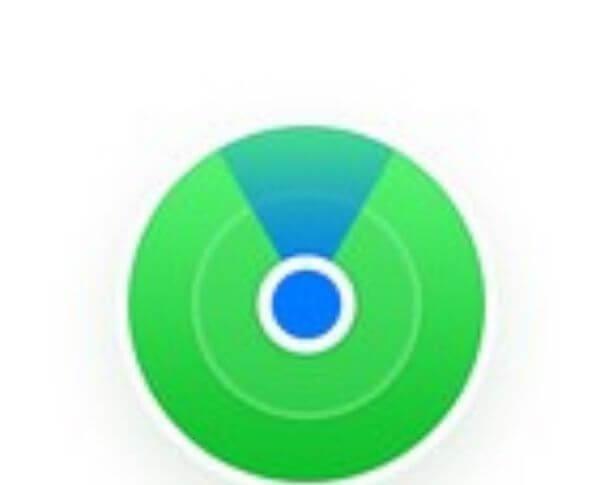
Even if, for some reason, you are not with your iPhone or you’re unable to access your iOS device, you can still track your AirPods using iCloud. From any computer browser, simply log on to www.icloud.com with your Apple ID. Choose iPhone and then select AirPods from the All Devices tab at the top of the screen. The approximate location of your lost buds will show as a green dot if the Airpods are on or as a gray dot if they are powered down, powered off, or out of range.

So maybe you’ve found the last known location of your AirPods using any of the two methods above, but you’ve still not seen your iPhone. There is still another step that can help you pinpoint where your AirPods are, and that’s to make it ring. This could work whether or not you have the case of your Air Pods or even if you lost only one of them.
First, open the ‘Find My’ app on your iPhone, then select the Device tab on the bottom of your screen and choose AirPods. Thereafter, tap ‘Play Sound’. Your AirPods should immediately begin chirping. The sound will progressively get louder and continue for the next two minutes or until you stop the sounds. While the emitted sound isn’t the loudest of sounds, it will be loud enough for you to locate your buds in a quiet environment. Follow the sound until you locate your AirPods.

If your AirPod is out of range or needs to be charged when you select the Device tab in the ‘Find My’ app of your iPhone, your devices will be shown as ‘Offline’, ‘No location found’ or simply display the last known location. However, if your AirPod is in its Charging Case, you may not see its location. This is because current versions of the Find My AirPods do not work when the AirPods are in their case.
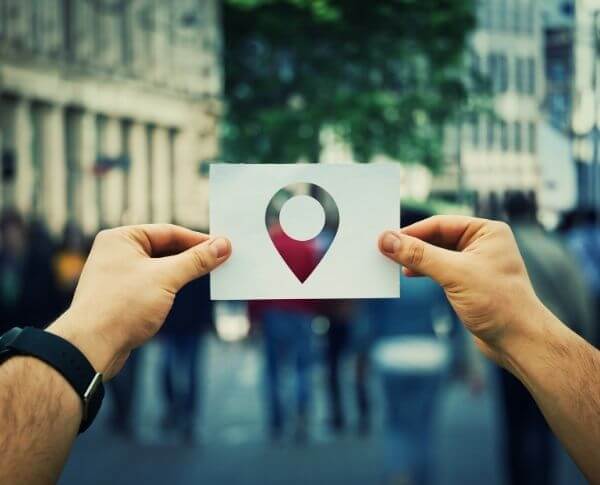
Managed Apple ID’s that are organized via schools and institutions come with a limitation – they do not allow you access to Apple’s Find My app and services.
Unfortunately, the Find My app only works with the AirPods themselves. Thus if you lose or misplace the charging case, you can not use the app to find it. Luckily, Apple has a replacement program, and for a fee, you can get the case replaced. The price you will pay depends on your location but is currently between $59 and $99. This price is lower if you bought AppleCare+ coverage with your AirPods. The replacement case is equivalent to a new one in both reliability and performance.

Again (and this is quite unfortunate), if your AirPods get stolen, the person who has it can reconfigure them and pair them to work with their own iPhone. This is regardless of whether or not you have enabled Find My. Once the AirPods are reset, they will automatically be disconnected from any previous Apple ID they were paired with.
AirPods have limited battery life (up to about 5hours outside the battery case). As such, the earlier you realize your AirPod is missing, the better. Once the battery is drained, your AirPods will no longer be able to provide information on its location, nor will it be able to create the chirping sound with which you can locate it.
Lost your AirPods before? Which of these steps did you follow to locate them? Do share in the comment box below.

We accept phones that are re-financed or not paid off as long as they are not blacklisted.
Sell My Device
We accept devices in a variety of conditions, including damaged or even broken devices.
Sell My Device
5855 W Silver Spring Dr. Milwaukee WI 53218

(414)236-2867
(414)236-2867
Business Hours
Monday to Sunday - 9am to 9pm

North Oak Shopping Center 6810 W. North Ave Chicago, IL 60707

(773)413-7087
(414)236-2867
Business Hours
Monday to Sunday - 10am to 6pm

info@swifttechbuy.com